Introduction
The admin user, or any user who has Adminisrator privilege can access the Admin panel of FileAgo to do sensitive tasks like managing users and groups, or configuring FileAgo.
As mentioned previously, the admin user does not have any disk space of its own, and so it cannot be part of a group, or upload any files.
Therefore, when admin user logs into the Web Portal, the user is automatically redirected to the Admin panel.
However, if a normal user has administrator privileges, he/she can access the Admin panel by choosing the option Admin Panel from the top right dropdown menu, as shown in the screenshot below.
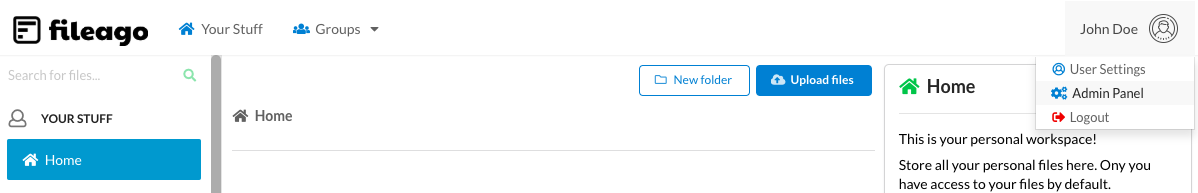
Once inside the Admin Panel, you will see that it is divided into several sections:
- Users - for user management
- Groups - for group management
- Event Logs - to view log of all past events
- About FileAgo - to know more information about FileAgo
The following sections are additionally available in a FileAgo Self-hosted server:
- Devices - for device management
- Chat Server - for configuring the chat service
- Settings - for configuring FileAgo
- LDAP Settings - for integrating FileAgo with AD/LDAP server
- SSO/SAML - for configuring FileAgo to work with SAML-based SSO service